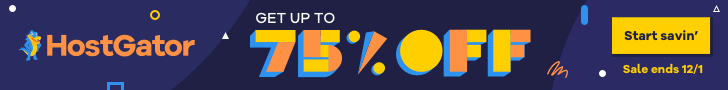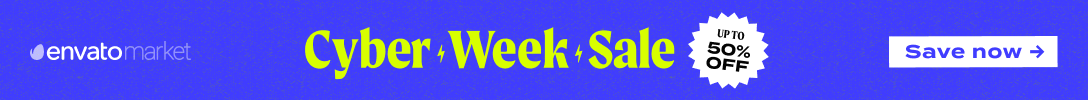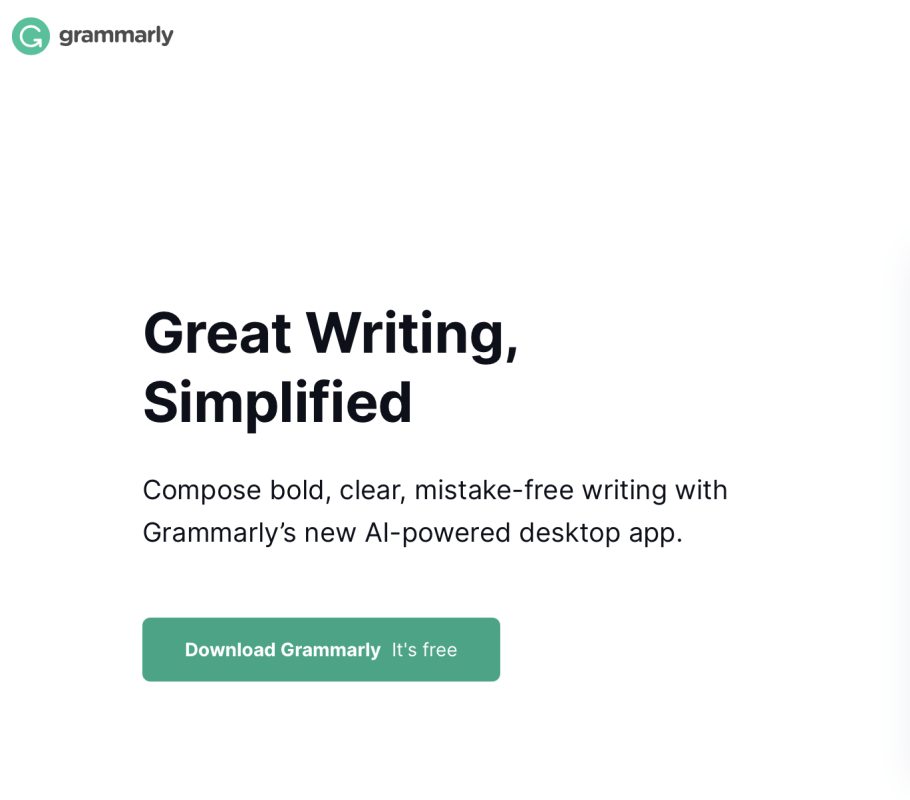
You can influence others with your communications, or you can just get things done. It aims to help you do the latter by increasing clarity and accuracy in all your written work.
It is a powerful contextual grammar checker that will instantly alert you to more than 250 types of errors, so that nothing slips through the cracks!
Grammarly is an online writing tool which checks your text for grammatical errors as well as spelling mistakes. It can be used by both students and professionals who want to improve their language skills.
This article will discuss the benefits , how it works, and some alternatives if you are looking for other options.
The software has been designed with simplicity in mind so that everyone can make use of its features without having any previous knowledge about English or grammar.
It has different features, such as plagiarism checker, grammar checker and word choice advisor. You can easily edit your texts and make them clear and concise.
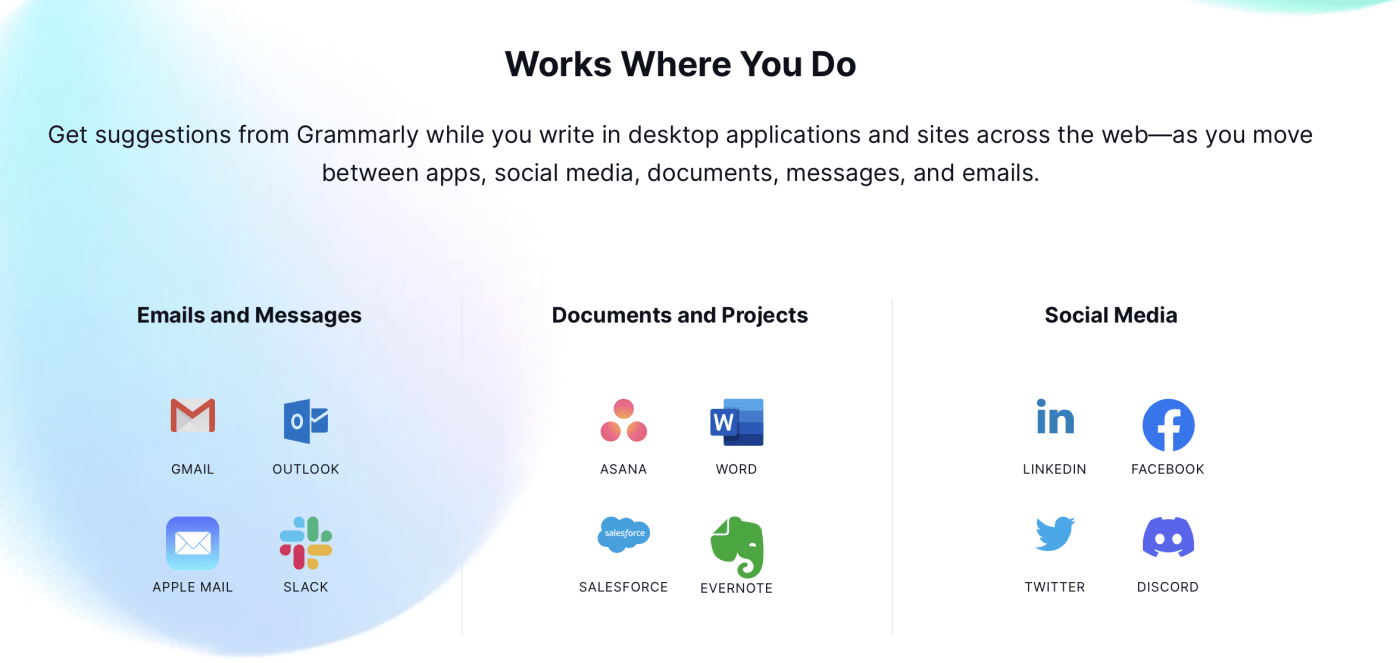
How does it work?
Grammarly works as a browser extension which is compatible with Chrome, Firefox and Safari browsers. Once the extension is installed, you can use it to write in your word processor. The words will be checked and the mistakes identified both on the screen and with a pop up.
What are Grammarly's features?
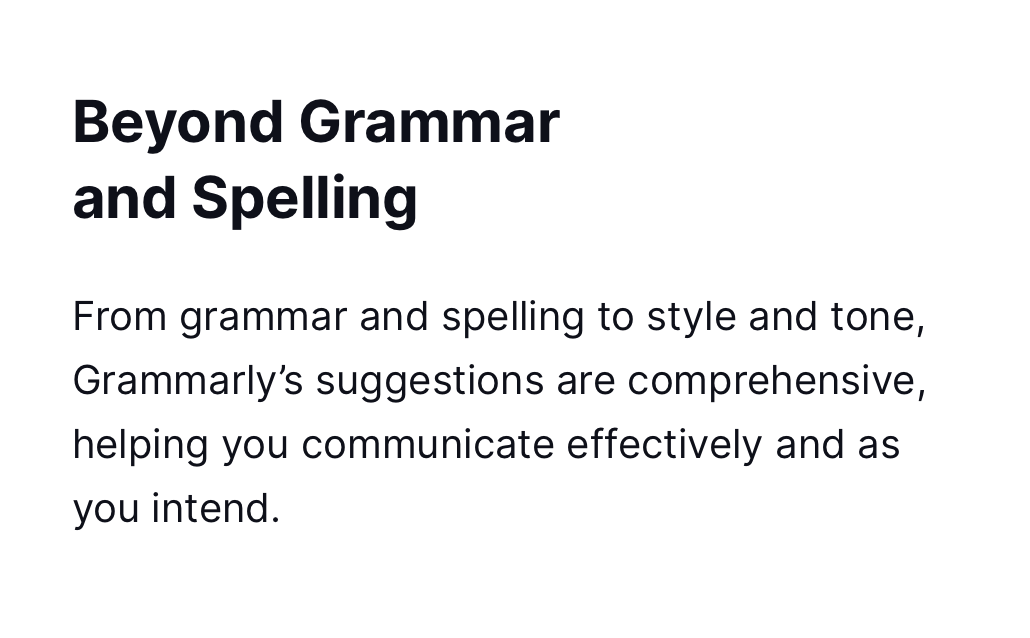
It’s the only writing app of its kind with a built-in text editor so you can edit as you go. With its Premium feature, your documents are saved in the cloud and accessible anywhere. You also get access to our exclusive library of plagiarism reports—a $19/month value!
It has many helpful features such as:
Spell checker
Grammar checker
Punctuation checker
Plagiarism checker
Word choice advisor
How can I use Grammarly?
It can be used in different ways:
Online – You can use the online editor to write texts which will be checked for mistakes.
Browser extension – The extension can be installed in Chrome, Firefox and Safari browsers.
Microsoft Office – You can use the add-in for Microsoft Word to check your texts.
Google Docs – You can use the Grammarly extension for Google Docs.
Android app – There is also an Android app which you can download.
iOS app – There is also an iOS app which you can download.
Alternative to Grammarly?
If you are looking for an alternative to Grammarly, there are some options available:
ProwritingAid – It checks your text for grammar mistakes, spelling mistakes and style suggestions.
Hemingway – Hemingway is an app which checks your text for readability, grammar mistakes and sentence structure.
Grammarly vs ProwritingAid?
Grammarly and ProwritingAid are both very good options for grammar checking software. However, Grammarly is more comprehensive than ProwritingAid as it also checks for plagiarism and word choice. If you are looking for a good grammar checking software, both of these options are worth considering.
Grammarly vs Hemingway?
Again, both Grammarly and Hemingway are good options for grammar checking software. However, Grammarly is better as it has more features. If you are looking for a good grammar checking software, Grammarly is the best option available.
Final Thoughts on Grammarly and its alternatives
Grammarly is a powerful tool for writers of all levels. It has been designed with simplicity in mind so that anyone can use it to check their text for grammatical errors and spelling mistakes without having any previous knowledge about English or grammar. It also comes with many helpful features, such as a plagiarism checker, a punctuation checker, word choice advisor and more.
ProwritingAid is very similar but not quite the same; Hemingway checks readability while still checking grammar; both ProwritingAid and Hemmingway offer benefits over simply using your own spellcheck program like Microsoft Word's built in one (though it is not as comprehensive). If you want to get the best out of your writing, Grammarly should be your go-to tool. It is affordable, easy to use, and can help you improve your writing in a number of ways.
Plan
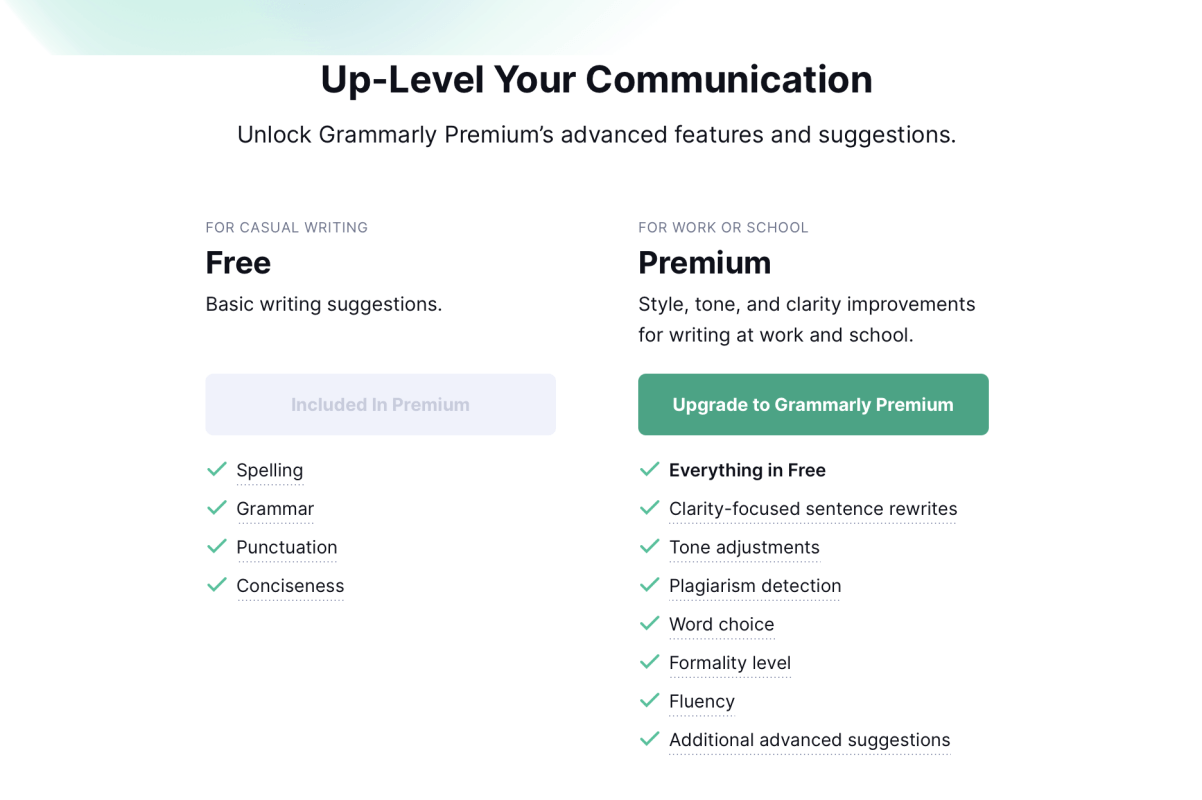
Grammarly offers two plans
- free
- premium
Premium has more helpful features then free.
If you want to create a visual content for blog in a couple of minutes visit Canva