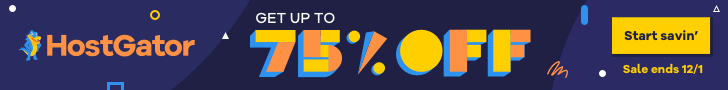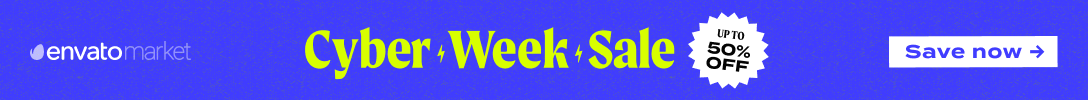Introduction
Canva is a popular graphic design tool that has taken over the design world. With its user-friendly interface and powerful features, it has made creating stunning graphics for everyone, regardless of their design experience.
In this article, we will be exploring ten must-know Canva Pro features that can help you take your designs to the next level. From advanced image editing tools to animations and video editing capabilities, we will cover everything you need to know to create professional-quality designs effortlessly. So, whether you're a professional designer or just starting, this guide will help you to polish your creativity and create stunning graphics with ease.
Overview of Canva
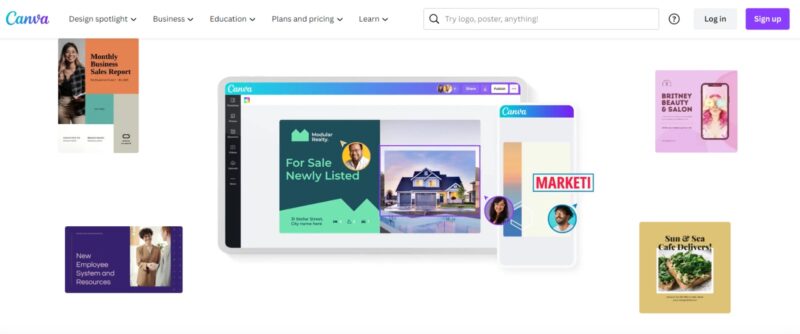
Canva is an online design tool that allows users to create visually stunning graphics with ease. It offers a user-friendly interface, a vast library of templates, and an array of design elements, making it an ideal solution for content creators, marketers, and businesses. With a combination of drag-and-drop functionality and customizable features, Canva enables users to design professional-quality visuals without any prior design experience.
Importance of visual content in digital marketing and branding
Digital content plays a crucial role in capturing audiences' attention and conveying messages effectively. It is proven that high-quality visuals create lasting impressions, increase brand recognition, and increase user engagement. According to recent studies, content with relevant images receives 94% more views than content without images, and 65% of people are visual learners. As a result, incorporating visual content into marketing strategies and branding efforts is essential for success in the competitive online space.
The need for Canva Pro features to enhance content creation
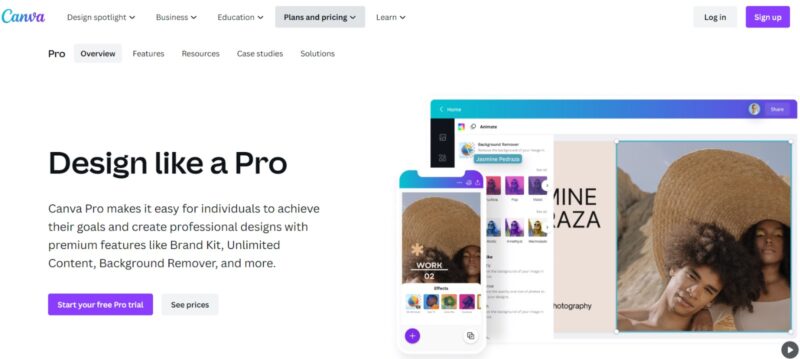
Canva's free version offers a great range of features and tools, but upgrading to Canva Pro can provide additional advantages that can help streamline the design process and create higher-quality visuals. With Canva Pro, users can access premium templates, unlimited storage, and advanced design tools that will make creating content faster and simpler. These tools can help to improve the speed and quality of content production, enabling users to create more impactful visuals in less time. Using Canva Pro, users can design eye-catching graphics that stand out and leave a lasting impression.
Top 10 Must-Know Canva Pro Features
Here are the top 10 must-know Canva Pro features:
1-Brand Kit
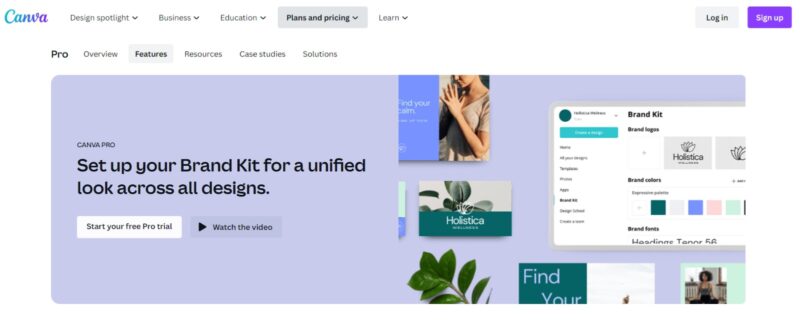
Customizable color palettes, fonts, and logos
The Canva Pro Brand Kit feature allows users to create and store their unique brand identity elements, such as custom color palettes, fonts, and logos. By uploading these elements to the Brand Kit, users can easily apply their brand's signature look to all of their designs, ensuring consistent branding across various platforms and marketing materials. This feature is especially beneficial for businesses and content creators who want to maintain a cohesive brand image while minimizing the time spent on design adjustments.
2-Premium Templates
Access to thousands of exclusive, professionally-designed templates
One of the major advantages of Canva Pro is access to an extensive collection of exclusive premium templates created by professional designers. These templates cater to a wide range of industries, purposes, and design styles, making it easy for users to find the perfect starting point for their projects. With thousands of options available, Canva Pro users can quickly create visually stunning graphics without having to design from scratch.
Time-saving benefits of pre-made designs
Utilizing premium templates in Canva Pro significantly reduces the time spent on the design process, as users can simply customize the template to suit their needs. By using pre-made designs, users can focus on adjusting the content, colors, and other design elements, rather than building the entire layout from scratch. This allows for a more efficient workflow and enables users to produce high-quality graphics in a fraction of the time.
Customization options to make templates unique
Although Canva Pro's premium templates offer a ready-to-use design foundation, users can easily modify them to create unique and personalized visuals. With the platform's easy-to-use customization features, users can change colors, fonts, images, and other design elements to align with their brand identity or personal preferences. This flexibility ensures that users can create one-of-a-kind graphics while still benefiting from the convenience and professional quality of premium templates.
3-Magic Resize
Canva Pro's Magic Resize feature enables users to instantly resize their designs to fit different platforms and formats, such as social media posts, banners, presentations, and more. With just a few clicks, users can quickly adapt their visuals for multiple purposes without the need for manual adjustments.
Manually resizing designs for different platforms can be a tedious and time-consuming process, often resulting in inconsistencies and errors. With Magic Resize, Canva Pro users can streamline this process and create multiple versions of their designs with minimal effort. By automating resizing, users can spend more time focusing on other aspects of content creation while ensuring that their visuals are optimized for various platforms.
4-Unlimited Storage
With Canva Pro, users have access to unlimited storage for their designs, images, and other assets. This expanded storage capacity allows users to easily organize and manage their design resources without having to worry about running out of space. As a result, users can maintain a comprehensive library of their creations, images, and design elements, making it simple to access and reuse them for future projects.
5-Stock Images and Assets
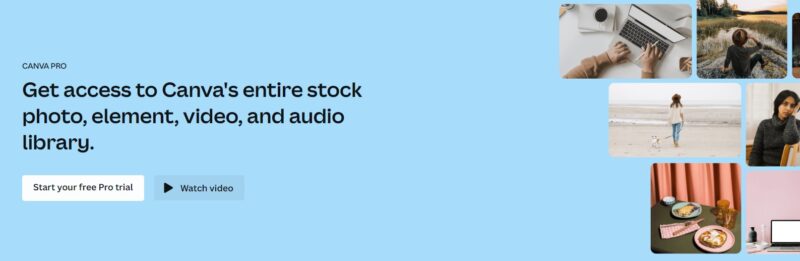
Access to an extensive library of premium stock images, videos, and audio
Canva Pro users gain access to a vast library of premium stock images, videos, and audio tracks to enhance their designs. This extensive collection of high-quality visuals and audio assets provides users with a wide range of options to choose from, ensuring that they can find the perfect media to complement their design projects. By incorporating these premium assets, users can create more engaging and professional-looking content without the need for additional resources or subscriptions.
Enhance designs with high-quality visuals
Using high-quality visuals in designs can significantly improve the overall appearance and impact of the content. Canva Pro's library of premium stock images and videos allows users to elevate their visuals with eye-catching and relevant media. This access to high-quality visuals not only contributes to better audience engagement but also helps to establish a polished and professional brand image.
6-Advanced Text Effects
Canva Pro offers a range of advanced text effects and formatting options that enable users to create eye-catching typography for their designs. With features such as curved text, text shadows, gradient colors, and more, users can easily add depth, dimension, and visual interest to their text elements. These advanced text effects allow for more creative and engaging designs, helping users to make a lasting impression on their audience.
Create eye-catching typography for designs
Typography is a critical component of any design, as it not only conveys information but also plays a significant role in setting the tone and visual appeal of the content. By utilizing Canva Pro's advanced text effects, users can transform ordinary text into captivating typography that draws the viewer's attention and enhances the overall design. With a variety of effects and formatting options at their disposal, users can experiment with different styles and find the perfect look for their projects.
Examples of popular text effects
- Curved text: This effect allows users to create text that follows a curved path, which can be used to create unique logos, badges, or decorative elements in designs.
- Text shadows: By adding shadows to text, users can create a sense of depth and dimension, making their typography stand out against the background.
- Gradient colors: Applying gradient colors to text can give designs a modern and dynamic feel, perfect for capturing the viewer's attention.
- Text masking: This effect involves placing an image or texture within the text, which can create visually striking typography that integrates seamlessly with the design's visual elements.
7-Background Remover
The Background Remover feature in Canva Pro allows users to effortlessly remove backgrounds from images with just a few clicks. This powerful tool uses artificial intelligence to automatically detect and separate the subject from the background, resulting in a clean and professional-looking cutout. By utilizing the Background Remover, users can save time on manual editing and seamlessly integrate images into their designs.
Tips for getting the best results with the background remover
- Choose high-quality images: The Background Remover works best with high-resolution images that have a clear distinction between the subject and the background.
- Use contrasting backgrounds: To achieve the best results, choose images with backgrounds that contrast with the subject, making it easier for the tool to detect and remove the background.
- Adjust the cutout if needed: After using the Background Remover, users can fine-tune the cutout by manually adjusting the edges or erasing any remaining background fragments.
- Experiment with different backgrounds: Once the background has been removed, users can easily experiment with various backgrounds, colors, or textures to find the perfect look for their design.
8-Customizable Animations and GIFs
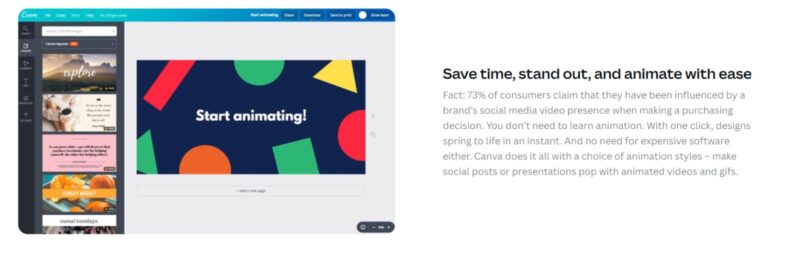
Create and customize engaging, animated content for social media and marketing
Canva Pro allows users to create captivating, animated content for their social media and marketing efforts with its customizable animations and GIF features. With a user-friendly interface and a variety of animation styles, users can quickly transform static designs into dynamic, engaging visuals that capture their audience's attention. Whether it's a social media post, an email campaign, or a website banner, animated content can add an extra layer of visual appeal and help users stand out from the competition.
Benefits of using animated content to capture audience attention
Increased engagement: Animated content can increase engagement by capturing the viewer's attention and encouraging them to interact with the content. Studies have shown that users are more likely to engage with animated content than static images.
Improved retention: The use of animation can help improve content retention by providing a more memorable and impactful visual experience for the viewer. Animated content can help users better understand and remember key messages and information.
Enhanced storytelling: Animated content can bring stories to life and create a more immersive experience for the viewer. By using animations and GIFs, users can convey complex ideas or emotions more effectively, enhancing the narrative and emotional impact of their content.
Differentiation: In a saturated digital landscape, animated content can help users stand out from the competition and create a unique brand identity. By incorporating animations and GIFs into their designs, users can differentiate themselves from others and make a lasting impression on their audience.
9-Priority Support
Faster response times from Canva's support team
One of the key benefits of Canva Pro is access to priority support, which ensures that users receive faster response times when they need assistance. With a dedicated support team available for Pro users, any issues or questions can be resolved more quickly, allowing users to continue working on their projects with minimal downtime. This prioritized support ensures a smoother and more efficient design experience for Canva Pro users.
Access to exclusive resources and tutorials
Canva Pro users also gain access to an extensive library of exclusive resources and tutorials designed to help them make the most of the platform's features. These resources cover a wide range of topics, from basic design principles to advanced tips and tricks for using specific Canva Pro features. By utilizing these tutorials and guides, users can enhance their design skills and create more professional and effective visuals.
Peace of mind knowing expert help is available
With Canva Pro's priority support, users can have peace of mind knowing that expert help is readily available when needed. Whether they encounter technical issues, need guidance on using a specific feature, or have questions about their account, users can rely on the Canva support team to provide prompt and helpful assistance. This level of support not only contributes to a more seamless design experience but also enables users to focus on creating stunning visuals and engaging content, knowing that they have access to a reliable support system.
10-Team Collaboration
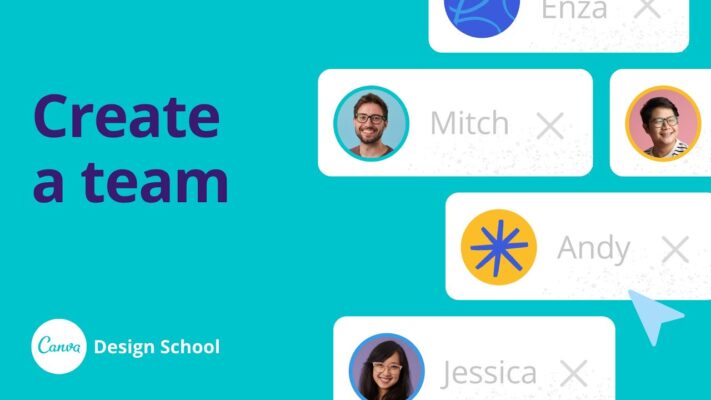
Canva Pro enables users to easily share and collaborate on designs with their team members. With the platform's collaboration features, users can work together on projects in real time, making edits and providing feedback simultaneously. This collaborative environment helps streamline the design process and ensures everyone is on the same page, resulting in a more efficient and cohesive workflow. This feature is especially beneficial for businesses and organizations that require multiple team members to contribute to design projects.
Read also: Canva Pro vs Free: Which is the Better Option for You?
Conclusion
This article explores the top 10 Canva Pro features that help users create stunning graphics quickly and easily. You can significantly enhance your content creation experience by investing in Canva Pro. It is easier and more efficient to create visually stunning and engaging content when users have access to premium assets, advanced tools, and collaborative features available in Canva Pro. In addition to streamlining the design process, the platform allows users to produce high-quality visuals that resonate with their audiences. There are a lot of tools and resources available in Canva Pro that can help content creators take their designs to the next level.
Discover Canva Pro's powerful features and how they can help you create visually stunning and engaging graphics without a lot of effort. You can significantly enhance your design projects and streamline your creative process using Canva Pro's wide range of assets, tools, and resources. Professional designers, content creators, and business owners can use Canva Pro to produce visually compelling images that capture the attention of their audiences and effectively communicate their messages.