Introduction
WooCommerce is a free and open-source e-commerce plugin for WordPress that powers over 40% of all online stores. With its user-friendly interface and versatility, WooCommerce has become the go-to solution for many online business owners.
WooCommerce, when paired with the right plugins, can provide a seamless and efficient shopping experience for customers. With the vast number of plugins available, it can be overwhelming to choose the right ones for your store. This article provides an overview of 5 hand-picked plugins from Envato Market, a trusted digital marketplace for WordPress themes and plugins, that can significantly enhance the functionality of your store. Whether you're looking to add extra product options, upsell at checkout, or provide booking and rental functionality, this article will guide you in the right direction.
Brief Overview of WooCommerce and its Popularity
WooCommerce is one of the most popular e-commerce platforms available, with over 5 million active installations. It provides a flexible and customizable solution for businesses of all sizes, making it an ideal choice for those seeking to establish an online presence.
One of the reasons for its popularity is its ease of use and integration with the WordPress platform. Additionally, WooCommerce offers many features and functionalities, such as product management, order management, payment gateways, shipping options, and more. This makes it a versatile platform that can be adapted to suit the needs of any type of online business.
Another reason for its popularity is the large community of developers and users who are constantly creating and improving the platform. There is a wide range of plugins and themes available that can be used to enhance the functionality of a store. With the ability to easily customize the look and feel of a store, as well as add new features, WooCommerce has become the preferred choice for many online businesses.
Importance of Using Plugins to Enhance WooCommerce Store's Functionality
Plugins are an essential component of a WooCommerce store as they provide additional functionality and features that are not included in the core platform. They allow store owners to easily enhance their store's capabilities and improve the customer experience.
Using plugins can greatly improve a store's functionality, streamline processes, and increase efficiency. For example, plugins like the WooCommerce Extra Variation can provide customers with more options for product customization, while plugins like WooCommerce Checkout Upsell Funnel – Order Bump can increase average order value by offering upsells during the checkout process.
In addition, plugins can also help to improve the security, speed, and overall performance of a store. For example, using a plugin like Extra Product Options & Add-Ons for WooCommerce can simplify the product customization process and reduce the risk of errors, while a plugin like HUSKY – Products Filter Professional for WooCommerce can help customers quickly find the products they are looking for.
By using the right plugins, store owners can create a more dynamic and user-friendly experience for their customers, increase sales, and improve the overall success of their store.
Explanation of Envato Market and its Plugin Selection Process
Envato Market is a popular online marketplace for digital assets, including WordPress plugins. It offers a wide variety of high-quality plugins that are specifically designed for WooCommerce stores.
Envato Market has a rigorous selection process for the plugins it offers, ensuring that only the best and most reliable plugins are available to its customers. The marketplace has a team of experts who review each plugin to make sure it meets strict quality standards and performs as advertised.
In addition, Envato Market also provides customers with a wealth of information about each plugin, including ratings, reviews, and support information. This makes it easier for store owners to find the right plugins for their store and make informed decisions about which plugins to use.
By using plugins from Envato Market, store owners can be confident that they are using high-quality, reliable, and well-supported plugins that will enhance the functionality of their store.
Top 5 Must-Have WordPress Plugins
1. WooCommerce Extra Variation
WooCommerce Extra Variation is a plugin that allows you to add extra variation options to your product pages, such as colors, sizes, and images. This plugin provides a more flexible and user-friendly experience for customers when selecting variations of your products.
Key Features
- Add custom fields for extra product variation options
- Display custom fields in product pages and order details
- Set up custom variations for each product individually
- Option to show/hide custom variations on the shop page
Benefits of Using WooCommerce Extra Variation
With this plugin, you can provide customers with a better shopping experience by allowing them to easily choose variations of your products. This plugin can also help you increase conversions by highlighting key product features and options. Additionally, by providing customers with a more user-friendly experience, they are more likely to return to your store in the future.
How to Use WooCommerce Extra Variation
Setting up WooCommerce Extra Variation is easy and straightforward. Once the plugin is installed and activated, you can go to the plugin settings and set up custom fields for your products. The plugin also provides detailed documentation and support, so you can get started quickly and efficiently
2. WooCommerce Checkout Upsell Funnel – Order Bump
WooCommerce Checkout Upsell Funnel – Order Bump is a plugin that enables you to increase sales by offering related or complementary products during the checkout process. This plugin helps you create an upsell funnel that can boost your average order value (AOV) and improve the overall shopping experience for customers.
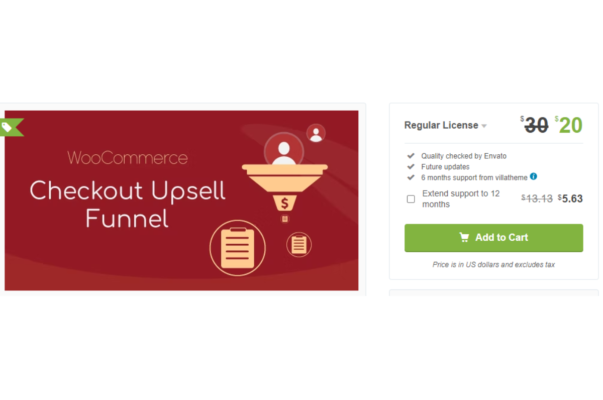
Key Features
- Create and customize upsell offers for individual products or product categories
- Option to show upsell offers after customers have added items to their cart
- Display upsell offers in a pop-up, inline, or slide-in format
- A/B testing options to optimize upsell offers
Benefits of Using WooCommerce Checkout Upsell Funnel – Order Bump
This plugin is an effective way to increase sales and improve customer satisfaction. It helps you offer related or complementary products that customers might be interested in, which can lead to an increased average order value. Additionally, the upsell offers are displayed at the right time, and during the checkout process, which can help to maximize conversions.
How to Use WooCommerce Checkout Upsell Funnel – Order Bump
Setting up WooCommerce Checkout Upsell Funnel – Order Bump is simple and straightforward. Once the plugin is installed and activated, you can go to the plugin settings and create and customize upsell offers. The plugin also provides detailed documentation and support, so you can get started quickly and efficiently.
3. Extra Product Options & Add-Ons for WooCommerce
Extra Product Options & Add-Ons for WooCommerce is a plugin that gives you the ability to add additional options and custom fields to your WooCommerce products. This plugin helps you increase the functionality of your store and offer customers more options when purchasing products.
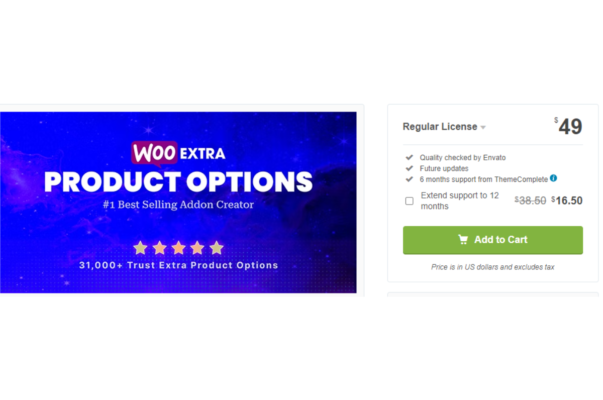
Key Features
- Ability to add custom fields and options to products, including checkboxes, radio buttons, select fields, text fields, and more
- Option to set custom prices for product options
- Ability to create conditional logic for product options
- Option to add custom fields and options to variable products
Benefits of Using Extra Product Options & Add-Ons for WooCommerce
It is an essential plugin for any WooCommerce store that wants to offer customers more options and customizations when purchasing products. This plugin enables you to create custom fields and options that can be tailored to your store's needs and can help to improve the overall shopping experience for customers. Additionally, the plugin's ability to set custom prices for product options can help you increase sales and profitability.
How to Use Extra Product Options & Add-Ons for WooCommerce
Setting up this plugin is straightforward and user-friendly. Once the plugin is installed and activated, you can go to the plugin settings and start creating custom fields and options for your products. The plugin provides detailed documentation and support, so you can get started quickly and easily.
4. RnB WooCommerce Booking & Rental Plugin
RnB WooCommerce Booking & Rental Plugin is a powerful tool that helps store owners to add booking and rental functionality to their products. It offers a user-friendly backend interface, customizable booking forms and calendars, and integration with WooCommerce payment gateways to make the process seamless.
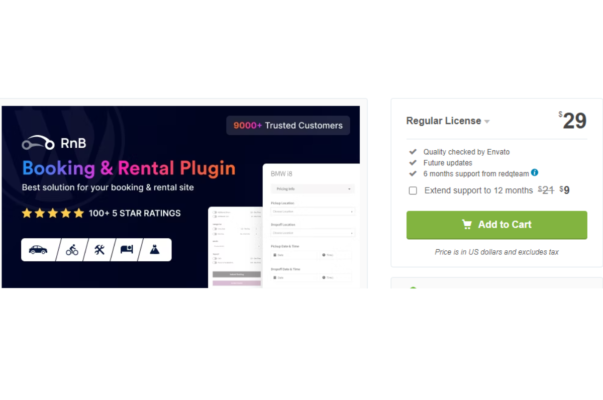
Key Features
- Booking and rental functionality for products
- Customizable booking forms and calendar
- User-friendly backend interface
- Ability to set up daily, weekly, monthly, or custom-based bookings
Benefits of Using RnB – WooCommerce Booking & Rental Plugin
The key benefit of using this plugin is the ability to add a booking and rental system to your store, allowing customers to easily book and rent products. This can help increase sales and provide a better customer experience. The plugin also provides detailed reports and analytics, making it easy to manage and monitor your bookings and rentals.
How to Use RnB – WooCommerce Booking & Rental Plugin
Using this plugin is simple and straightforward. Firstly, you need to install the plugin on your WordPress site and activate it. Then, go to the plugin's settings to configure it according to your needs. You can also create booking forms and set up pricing, availability, and rental rules for your products. The plugin integrates seamlessly with WooCommerce, allowing you to manage everything from a single interface. The plugin offers comprehensive documentation and support to help you get started quickly and efficiently.
5. HUSKY – Products Filter Professional for WooCommerce
HUSKY-Products Filter Professional for WooCommerce is a premium plugin that allows customers to filter products based on a variety of criteria, including price, color, size, and more. This plugin helps to improve the overall shopping experience for customers by making it easier to find the products they want and need.
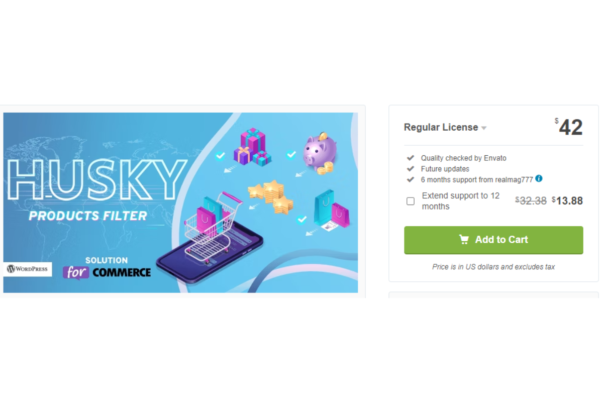
Key Features
- Ability to create custom product filters based on multiple criteria
- Option to display product filters in various styles and configurations
- Ability to create custom filter categories, such as size, color, price, and more
- Option to create custom filter labels for easy customization
Benefits of Using HUSKY – Products Filter Professional for WooCommerce
It is a must-have plugin for any WooCommerce store that wants to improve the shopping experience for customers. This plugin enables you to create custom filters that can be tailored to your store's needs and help customers find the products they want more quickly and easily. Additionally, the plugin's ability to display filters in various styles and configurations helps to create a more visually appealing shopping experience for customers.
How to Use HUSKY – Products Filter Professional for WooCommerce
Setting up this plugin is simple and straightforward. Once the plugin is installed and activated, you can go to the plugin settings and start creating custom filters for your products. The plugin provides detailed documentation and support, so you can get started quickly and easily.
Conclusion
By incorporating these plugins into your WooCommerce store, you can enhance the functionality and improve the shopping experience for your customers. Whether you are looking to add extra product options, upsell products at checkout, create a booking and rental system, or make it easier for customers to find what they are looking for, these plugins are sure to help you achieve your goals. We hope this article has provided you with valuable insights into the top 5 must-have WordPress plugins for your WooCommerce store from Envato Market.
With the help of digital cooperatives, you can take your WooCommerce store to the next level, ensuring a seamless and optimized shopping experience for your customers.


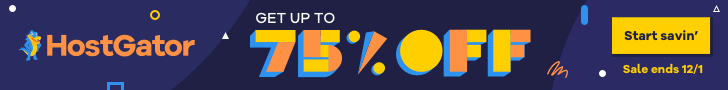
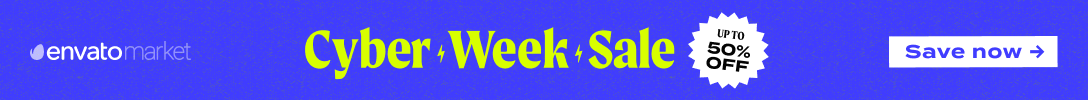
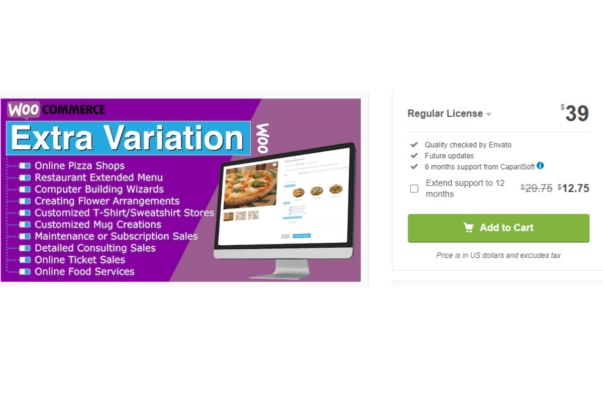

[…] Introduction WooCommerce is a free and open-source e-commerce plugin for WordPress that powers over 40% of all online stores. With its user-friendly interface an […]