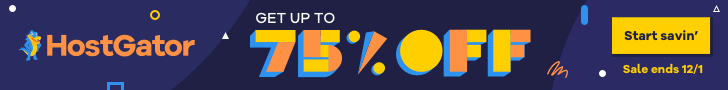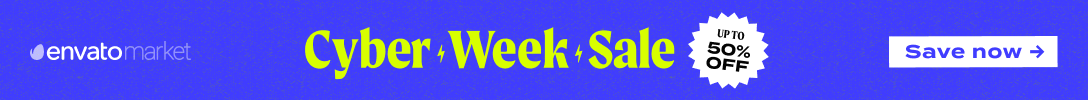Introduction
Email marketing has been a popular digital marketing strategy for many years, and its effectiveness has only increased with time.
One of the key aspects of a successful email marketing campaign is measuring its performance using key performance indicators or email marketing KPIs.
In this article, we will provide an overview of the top email marketing KPIs to measure success and review some of the most popular email marketing tools, including Sendinblue, GetResponse, HubSpot, Zoho, Debounce, Pabbly, Hunter.io, Mailwizz, and more.
We will also discuss how to set KPI benchmarks and goals for email marketing campaigns, as well as the importance of measuring email marketing ROI and performance.

What are Email Marketing KPIs?
Email marketing KPIs are metrics that help businesses measure the success of their email campaigns. These email marketing KPIs provide insights into the effectiveness of various aspects of the campaign, such as the subject line, content, design, and timing. By tracking email marketing KPIs, businesses can identify areas for improvement, optimize their campaigns, and achieve better results.
Email marketing KPIs can vary depending on the goals of the campaign and the type of business. However, some of the most common email marketing KPIs include open rates, click-through rates, conversion rates, bounce rates, and unsubscribe rates.
Email Marketing KPIs to Measure Success

Open Rate
Open rate is an important email marketing KPI that measures the percentage of email recipients who open a particular email. In other words, it is the ratio of the number of people who opened an email to the number of people who received it. A high open rate indicates that the subject line and sender name were effective in capturing the recipient's attention and piquing their interest.
How to calculate the open rate?
Calculating the open rate is relatively straightforward. First, you need to determine the number of unique opens, which is the number of individuals who opened the email at least once. Then, divide the number of unique opens by the number of emails delivered, which is the total number of emails sent minus any bounced emails.
The formula for calculating the open rate is:
Open rate = Unique Opens / (Emails Delivered – Bounces) x 100
For instance, if 1,500 emails were sent out and 100 bounced, leaving 1,400 emails delivered, and out of those 1,400, 200 people opened the email, the open rate would be:
Open rate = 200 / (1,400 – 100) x 100 = 15.38%
It's important to note that open rates can be influenced by several factors, such as the email's subject line, the sender's name, the email's content, and the timing of the email. Therefore, businesses should use open rates in conjunction with other email marketing KPIs to gain a complete picture of their email campaigns' performance.
Click-through Rate
Click-through rate (CTR) is another important email marketing KPI that measures the percentage of recipients who clicked on at least one link in an email, as compared to the total number of emails delivered. This KPI indicates how engaging the email content is and how successful the call-to-action (CTA) is and encourages the recipient to take action.

How to calculate Click-through rates?
Calculating the click-through rate is similar to calculating the open rate. You need to first determine the number of unique clicks, which is the number of individuals who clicked on at least one link in the email. Then, divide the number of unique clicks by the number of emails delivered, which is the total number of emails sent minus any bounced emails.
The formula for calculating the click-through rate is:
Click-through rate = Unique Clicks / (Emails Delivered – Bounces) x 100
For instance, if 1,500 emails were sent out and 100 bounced, leaving 1,400 emails delivered, and out of those 1,400, 250 people clicked on at least one link in the email, the click-through rate would be:
Click-through rate = 250 / (1,400 – 100) x 100 = 19.23%
It's important to note that click-through rates can be influenced by several factors, such as the email's content, the placement and wording of the links, and the overall design of the email. Therefore, businesses should use click-through rates in conjunction with other email marketing KPIs to gain a complete picture of their email campaigns' performance.
Conversion Rate
Conversion rate is another crucial email marketing KPI that measures the percentage of recipients who took a desired action after clicking through an email, such as making a purchase, filling out a form, or downloading a resource. This KPI indicates the effectiveness of the email campaign in achieving the desired outcome.

How to calculate conversion rates?
Calculating the conversion rate requires the number of conversions divided by the number of clicks. The formula for calculating conversion rate is:
Conversion rate = Conversions / Clicks x 100
For instance, if 1,000 people clicked on a link in an email campaign, and 50 of them completed the desired action (e.g., made a purchase), the conversion rate would be:
Conversion rate = 50 / 1,000 x 100 = 5%
It's important to note that conversion rates can be influenced by several factors, such as the email's call-to-action, the landing page design and content, and the overall user experience. Therefore, businesses should continuously test and optimize their email campaigns to improve their conversion rates.
Furthermore, conversion rates can vary widely depending on the industry, type of campaign, and business goals. Therefore, it's essential to set realistic benchmarks for conversion rates based on specific business objectives and monitor performance over time.
Bounce Rate
Bounce rate is an email marketing KPI that measures the percentage of emails that were not successfully delivered to the recipient's inbox. Bounces can be classified into two categories: hard bounces and soft bounces.
- Hard bounces occur when an email is permanently undeliverable due to an invalid or non-existent email address.
- Soft bounces occur when an email is temporarily undeliverable due to reasons such as the recipient's mailbox being full, the server being down, or the email being flagged as spam.

A high bounce rate can indicate issues with the email list quality, such as outdated or invalid email addresses, or the email content triggering spam filters. A high bounce rate can also negatively impact the sender's reputation and deliverability in the long run.
How to calculate bounce rates?
To calculate the bounce rate, divide the number of bounced emails by the total number of emails sent and multiply the result by 100. The formula for calculating the bounce rate is:
Bounce rate = Bounced Emails / Total Emails Sent x 100
For instance, if a business sends out an email campaign to 1,000 subscribers, and 50 of the emails bounce, the bounce rate would be:
Bounce rate = 50 / 1,000 x 100 = 5%
It's important to monitor bounce rates regularly and take action to reduce them. This can include regularly cleaning up the email list, removing invalid email addresses, improving email content quality, and following email deliverability best practices. By doing so, businesses can improve their email marketing campaigns' effectiveness and reach their target audience more efficiently.
Unsubscribe Rate
Unsubscribe rate measures the percentage of recipients who opted out of receiving future emails from the brand. While it's natural to want to minimize unsubscribe rates, they can also provide valuable feedback on the relevance and frequency of the email content. High unsubscribe rates may indicate that the email content is not meeting the recipient's expectations or that the frequency of emails is too high.
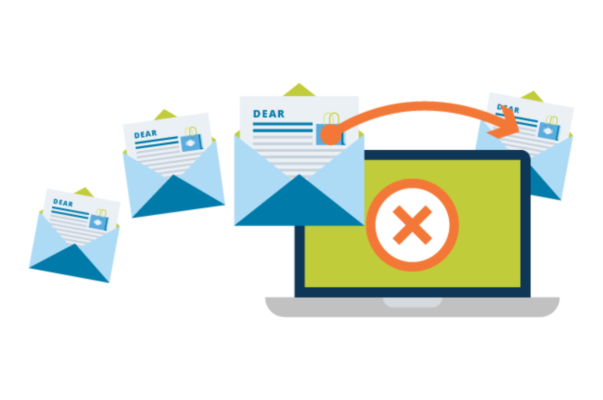
How to Calculate Unsubscribe Rate?
To calculate your unsubscribe rate, you need to divide the number of people who have unsubscribed from your list by the total number of emails delivered and then multiply that number by 100. To calculate unsubscribe rate, use the following formula:
Unsubscribe Rate = (Number of Unsubscribes ÷ Total Number of Emails Sent) x 100
For example, if you sent out 1000 emails and 20 people unsubscribed, your unsubscribe rate would be:
Unsubscribe Rate = (20 / 1000) x 100 = 2%
It's important to note that some level of unsubscribe rate is natural and expected, as people's interests and needs can change over time. However, if your unsubscribe rate is consistently high, it may be a sign that you need to re-think your email content, segmentation, or frequency.
To keep your unsubscribe rate low, make sure you are sending relevant and targeted emails to your subscribers. You can segment your email list based on demographics, past purchase behavior, or other factors to ensure that each subscriber receives content that is tailored to their interests and needs. Additionally, consider including an option for subscribers to update their preferences or frequency settings, so they can choose what kind of emails they want to receive from you. By keeping your subscribers engaged and informed, you can minimize your unsubscribe rate and ensure that your email marketing campaigns are effective.
Delivery Rate
Delivery rate is a crucial email marketing metric that measures the percentage of emails that were successfully delivered to the recipient's inbox. It is a crucial indicator of your email list's health, the email deliverability rate, and the quality of your email content.

How to calculate delivery rate?
To calculate the delivery rate, you need to subtract the number of bounced emails from the total number of emails sent, then divide the result by the total number of emails sent, and multiply by 100 to get the percentage.
Here's an example: If you send 10,000 emails, and 500 of them bounce, the total number of delivered emails is 9,500. To calculate the delivery rate, you would use the following formula:
Delivery Rate = (Total number of delivered emails / Total number of emails sent) x 100
Delivery Rate = (9,500 / 10,000) x 100 = 95%
In this example, your delivery rate is 95%, which means that 95% of your emails reached your subscribers' inboxes successfully.
It's important to note that factors like email content, subject line, sender reputation, and the email list's quality can all affect the delivery rate. To improve your delivery rate, you should ensure that your email content is relevant, engaging, and valuable to your subscribers, avoid using spam trigger words, and regularly clean your email list to remove invalid or inactive email addresses.
Complaint Rate (Spam Complaints)
Complaint rate, also known as the spam complaint rate, is a key metric for email marketers. It measures the number of recipients who mark an email as spam or junk mail, as a percentage of the total number of emails sent. A high complaint rate can damage your sender reputation and lead to your emails being blocked or sent to the spam folder, which can negatively impact your email marketing campaign.

How to calculate complaint rate?
To calculate the complaint rate, you need to divide the number of spam complaints by the total number of emails sent, and then multiply the result by 100 to get a percentage.
Complaint Rate = (Total number of spam complaints / Total number of emails sent) x 100
Complaint Rate =(20/10,000) x 100 = 0.2%
For example, if you sent 10,000 emails and received 20 spam complaints, your complaint rate would be 0.2%.
A complaint rate of 0.1% or lower is considered acceptable, while a rate above 0.5% is a cause for concern and may require action to improve your email content or list hygiene.
To minimize your complaint rate, it's important to ensure that you are sending relevant and engaging content to a targeted and opt-in email list. You can also include a clear and easy-to-find unsubscribe link in your emails to give recipients the option to opt-out if they no longer wish to receive your emails. Additionally, it's a good practice to regularly clean your email list by removing inactive or unengaged subscribers.
Revenue per Email
Revenue per email is a key metric for measuring the success of email marketing campaigns. As the name suggests, it refers to the amount of revenue generated per email sent. This metric can be a valuable tool for businesses to assess the effectiveness of their email marketing campaigns and make adjustments accordingly.

How to calculate revenue per email?
The calculation for revenue per email is simple: divide the total revenue generated from an email campaign by the number of emails sent. For example, if an email campaign generates $5,000 in revenue and 2,000 emails were sent, the revenue per email would be $2.50.
Here's a breakdown of the steps to calculate revenue per email:
- Determine the total revenue generated from an email campaign.
- Determine the total number of emails sent in the campaign.
- Divide the total revenue by the total number of emails to calculate revenue per email.
In order to accurately calculate revenue per email, it's important to track the revenue generated from each email campaign. This can be done by assigning unique tracking codes to each campaign or by using email marketing software that tracks revenue automatically.
By tracking revenue per email, businesses can identify which email campaigns are generating the most revenue and adjust their marketing strategies accordingly. For example, if a certain type of email is consistently generating high revenue per email, a business may want to focus more resources on creating similar content in the future.
Overall, revenue per email is a useful metric for measuring the ROI of email marketing campaigns and making data-driven decisions to improve their effectiveness.
Return on Investment
Return on investment (ROI) is a measure of the profitability of an investment, and it is commonly used to evaluate the effectiveness of marketing campaigns, including email marketing. ROI measures the amount of return on an investment relative to the investment's cost.

How to calculate Return on investment?
ROI is expressed as a percentage and can be calculated using the following formula:
ROI = (Revenue – Cost of Campaign) / Cost of Campaign * 100%
For example, if a company spends $1,000 on an email marketing campaign and generates $5,000 in revenue, the ROI would be:
ROI = ($5,000 – $1,000) / $1,000 * 100% = 400%
This means that for every dollar invested in the email marketing campaign, the company generated four dollars in revenue.
ROI is an important metric to track because it helps businesses understand the impact of their marketing efforts and make informed decisions about how to allocate their marketing budgets. By tracking ROI over time, businesses can identify which campaigns are most effective and adjust their marketing strategies accordingly.
Some email marketing tools, such as HubSpot and GetResponse, provide built-in ROI tracking to help businesses measure the impact of their campaigns. By integrating with your sales and marketing data, these tools can automatically track revenue and expenses related to email campaigns, making it easy to calculate ROI in real-time.
How do these KPIs indicate email marketing success?

These key email marketing KPIs provide valuable insights into the performance of an email campaign and can indicate whether it is achieving its goals. High open and click-through rates indicate that the email content is engaging and relevant, while high conversion rates indicate that the email campaign is successful in driving desired actions. Low bounce rates and unsubscribe rates indicate that the email campaign is reaching the intended audience and providing value to recipients. High delivery rate indicates that the sender's reputation is good, and the email list is clean and up-to-date. A high complaint rate suggests that the email content or sender's reputation may have been questionable. High revenue per email indicates that the email campaign was successful in driving sales and revenue. A high ROI indicates that the campaign was profitable, while a low ROI suggests that the campaign may need to be optimized to achieve a higher return on investment.
By tracking these email marketing KPIs and making data-driven decisions, businesses can optimize their email marketing strategy for maximum ROI.
Review of Popular Email Marketing Tools
There are many email marketing tools available on the market, each with its own unique features and benefits. In this article, we will review some of the most popular email marketing tools, including Sendinblue, GetResponse, HubSpot, Zoho, Debounce, Pabbly, Hunter.io, and Mailwizz.
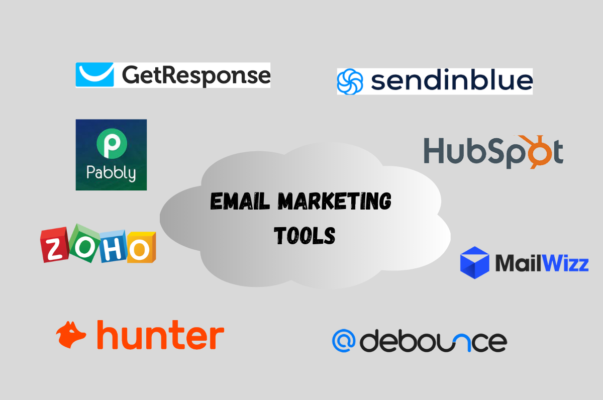
These email marketing tools offer a range of features, including email list management, automation, segmentation, A/B testing, and analytics. By using these tools, businesses can create and send effective email campaigns, track key performance metrics, and optimize their email marketing strategy for maximum ROI.
Sendinblue is a cloud-based email marketing and automation tool that offers a wide range of features, including email marketing campaigns, transactional emails, SMS marketing, and more. It also includes a CRM system for managing contacts and segmentation.
GetResponse is an all-in-one online marketing platform that includes email marketing, landing pages, webinars, and marketing automation. Its email marketing features include advanced segmentation, A/B testing, and automation workflows.
HubSpot is a comprehensive marketing and sales software suite that includes email marketing, marketing automation, CRM, and more. Its email marketing features include a drag-and-drop email editor, email personalization, and A/B testing.
Zoho is a suite of cloud-based business tools that includes email marketing, CRM, social media management, and more. Its email marketing features include automation workflows, email templates, and A/B testing.
Debounce is an email validation and verification tool that helps users verify and clean their email lists. It checks for invalid, disposable, and catch-all email addresses, which can help improve email deliverability and reduce bounce rates.
Pabbly is an all-in-one email marketing platform that includes email marketing, subscription billing, and email verification. Its email marketing features include email templates, automation workflows, and list segmentation.
Hunter.io is a tool that helps users find and verify email addresses for their marketing campaigns. It includes features such as domain search, email verification, and email campaigns.
- Mailwizz
Mailwizz is a self-hosted email marketing software that includes features such as email campaigns, automation workflows, and email list management. It also includes email validation and verification tools to help improve email deliverability.
Read also: 7 Best Email Marketing Platforms
How each tool helps users to measure key email marketing KPIs?
Each of these email marketing tools offers features that can help users measure key email marketing KPIs. For example, Sendinblue and GetResponse both offer advanced segmentation and A/B testing to help improve open and click-through rates. HubSpot and Zoho both include automation workflows to help improve conversion rates. Debounce and Mailwizz both offer email validation and verification tools to help reduce bounce rates. Pabbly includes subscription billing features that can help measure revenue and ROI, while Hunter.io helps users find and verify email addresses to improve email deliverability. By using these tools to measure key KPIs, businesses can optimize their email marketing strategy for maximum ROI.
Best Email Marketing KPIs to Measure Success
Once you've established your email marketing goals and chosen the right tools to help you achieve them, it's time to start measuring your success. But with so many email marketing KPIs to track, which ones are the most important?
Analysis of Key Email Marketing KPIs
The answer largely depends on your business type and specific email marketing goals. However, here are some email marketing KPIs that are generally considered critical for email marketing success:
- Open Rates: This metric measures the percentage of recipients who opened your email. It's a crucial metric because if your subscribers aren't opening your emails, they won't be able to take any further action.
- Click-Through Rates (CTR): This metric measures the percentage of subscribers who clicked on a link within your email. A high CTR indicates that your email content is engaging and compelling, and your subscribers are interested in your products or services.
- Conversion Rates: This metric measures the percentage of subscribers who completed a desired action after clicking through from your email, such as making a purchase or filling out a form. A high conversion rate is a clear indication that your email campaign is successful in driving meaningful actions.
- Bounce Rates: This metric measures the percentage of emails that were undeliverable to subscribers. A high bounce rate could indicate issues with your email list quality, email content, or technical issues.
- Unsubscribe Rates: This metric measures the percentage of subscribers who have opted out of receiving your emails. A high unsubscribe rate is a sign that your subscribers are not interested in your email content or receiving too many irrelevant emails from you.
Setting KPI Benchmarks and Goals
Now that you know which email marketing KPIs to track, it's important to set realistic benchmarks and goals to measure success. Setting benchmarks helps you measure your performance against industry averages while setting goals helps you track your progress and ensure you're on track to achieve your email marketing objectives.
When setting benchmarks, it's important to consider industry benchmarks for each KPI. This information is readily available from email marketing platforms, research reports, or industry associations. You can also look at your past campaign performance to set realistic benchmarks.
When setting goals, start by assessing your current performance and identifying areas for improvement. For example, if your open rates are lower than industry benchmarks, aim to improve your subject lines and preheader text to increase your open rates. Similarly, if your conversion rates are low, look for ways to optimize your landing pages or email content to drive better results.
By setting and tracking benchmarks and goals for your email marketing KPIs, you can measure your progress, optimize your campaigns and achieve greater success.
Read more: Step-by-Step Guide to Crafting an Email Marketing Strategy
Conclusion
In conclusion, email marketing KPIs play a vital role in measuring the success of email campaigns. By tracking email marketing KPIs such as open rates, click-through rates, conversion rates, bounce rates, unsubscribe rates, delivery rates, complaint rates, return rates, and return on investment, email marketers can make data-driven decisions to improve their campaigns and achieve their business goals.
Choosing the right email marketing tool is also crucial in effectively measuring KPIs. From the comparative review, we have seen that Sendinblue, GetResponse, HubSpot, Zoho, Debounce, Pabbly, Hunter.io, and Mailwizz all offer unique features and benefits that can help users track and improve their email marketing KPIs.
As an email marketer, it is crucial to track the right KPIs and use the appropriate email marketing tool to measure them effectively. By doing so, you can optimize your email marketing campaigns and achieve your business goals.
If you are looking for email marketing services, our expert team of email marketers is committed to providing exceptional email marketing services to businesses of all sizes. Our team has years of experience in crafting effective email campaigns that drive engagement, conversions, and ultimately, revenue growth. We offer a range of services including email campaign strategy, list building, and management, email template design and development, A/B testing, analytics and reporting, and more. We work closely with our clients to understand their business goals and tailor our services to meet their specific needs. Our approach is data-driven, innovative, and results-oriented, ensuring that our clients achieve maximum ROI from their email marketing campaigns. Whether you're looking to increase sales, build brand awareness, or improve customer retention, our team of email marketers is here to help you achieve your goals.